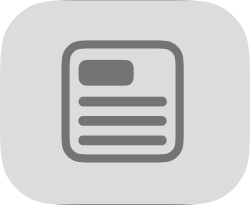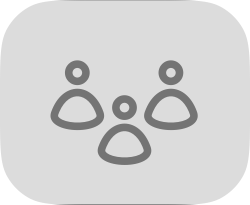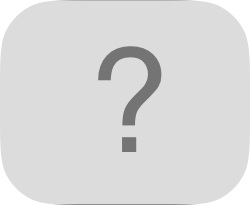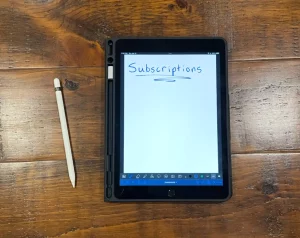It’s aging, but still good.
Apple’s HomePod mini is officially 2 years old. It got a small color update in 2021, adding orange, blue, and yellow. So, after waiting a bit to make sure that the HomePod software could be stable enough, I picked one up in late 2022. This is going to be a sectioned review, so you can skip to only the parts you’re interested in.
Setup Process — (almost) as simple as it gets
Setting up the HomePod minis one at a time was simple, like any other Apple product. Just plug in, hold near your compatible device, and follow the prompts. After my second one was set up, it even offered me the choice to use them as a Stereo Pair and connect them to my Apple TV, that’s the type of magic I love from Apple’s ecosystem. Basically, if you know how to set up an Apple Watch, AirPods, or Apple TV, you know how to set up a HomePod mini. Everything else can be configured in the Home app and it’s all simple enough for me to understand.
Siri — your semi-helpful assistant
I have only few issues with Siri. It’s useful enough to do basic general smart assistant things and I don’t miss the Alexa from my old Echo Show. I never really tried to push the limits though with smart assistants, and there are some confusing limitations. Shortcuts, the closest things to Amazon’s skills, cannot be run on the HomePod mini. It has to run remotely by using your iPhone, which is counterintuitive since the S5 SiP is capable of running Shortcuts just fine in the Apple Watch. I dislike the lack of skills and connections that Siri has, and sometimes it’s just generally flaky. I’ll ask Siri to “Turn on the lights”, and it’ll run a Shortcut from my phone to turn on the lights, which is fine as my lights are not HomeKit based. But, other times, when I say to “turn on the lights” with the exact same phrasing, it’ll ask me who I am. And when I confirm, it just responds with a simple “I thought so” or “Okay”. Other times, ALL WITH THIS SAME QUESTION, it’ll just tell me I have no HomeKit devices with that functionality. When I specify to “run” or “run the shortcut named”, sometimes it still informs me I have no HomeKit devices that can do that.
Since all of these annoyances come from my lights not supporting HomeKit… I might have to replace them.
Siri does fine doing typical tasks though, like running (and even naming) multiple timers, setting alarms, making reminders, finding the time, checking the weather, and playing media.
Design — it’s good
I don’t have much to say, so I’m keeping this section short. I have a white and a blue one, I definitely notice the white one looking dirty sometimes, but it’s nothing that a quick wipe can’t fix. It looks good, blends into all sorts of different spaces, and the refreshed colors from 2021 let it either blend in or pop out of an existing space. It’s definitely small enough to be “mini” and I enjoy the small details, like the Siri indicator light being a different color based on the device color and the color matched braided USB-C cable.
Sound Quality — better than most
Now, I’m no audiophile, basically just an average user, but I know “what sounds good” and “what sounds bad” for the most part. And, the HomePod mini sounds pretty good! Since mine are in a Stereo Pair, it’s enough to fill the house with sound. In terms of the actual balance, it’s generally somewhat bass heavy, but not too much for it to sound bad, or too little to sound thin. It sounds better than my Samsung M7 monitor speakers, and in terms of quality it sounds better than my old Logitech Z200 speakers they’re replacing, although the Logitech Z200 do get louder. It could most likely compete with Amazon and Google’s full sized $99 offerings, and the HomePod absolutely beats combo devices like the Echo Show by simply putting “sound first, smarts second”, and I’m fine with that approach.
The Experience With The Ecosystem — a turn for the worse
Here’s where the review takes a turn for the worse. I have various Apple products, an Apple TV 4K (1st gen), iPhone 12, iPad Air 4, Mac mini (2020), and an Apple Watch Series 7. On the iOS & iPadOS devices, the HomePod minis work great for AirPlaying audio with minimal latency in various apps, and the Handoff capabilities with the U1 chip legitimately impress me when it doesn’t get in the way. With my Apple Watch, there is no way for me to AirPlay audio to any device, watchOS just entirely lacks the AirPlay capabilities needed. The best I can do with my Apple Watch is to connect the HomePod minis to my Apple TV or iPhone, then control media from the Watch, but that’s simply a remote, no independent functionality. With an Apple TV, you can permanently use a stereo pair as a default audio output and it’ll even support using it as an output across your whole TV thanks to HDMI-ARC, assuming you have an Apple TV 4K 2nd gen or newer. I chose to not use the HomePods as a default audio source though, as it forces you to also AirPlay to the Apple TV even if you only wanted audio to go through. Time for the heartbreak. macOS’ AirPlay system is terrible. There’s a fairly common 3 second latency issue when audio is starting or stopping. For small sound effects, it can mean you’ll hear the sound pushed back by several seconds, which is plainly distracting. After the 3 seconds, the audio and visuals sync correctly, but it still is annoying to begin with. AirPlay is just generally glitchy with macOS on occasion too, like one of the two audio channels randomly glitching or cutting out, and sometimes there are even sync issues between the two HomePods in a stereo pair. I’ve submitted feedback to Apple via Feedback Assistant to no response yet. These issues have existed since the HomePod minis launched, and yet they are not currently fixed.
Feature Requests — it needs work
Even though I know it will almost never happen, this is what I want to see either in a future HomePod Software release, or a future HomePod model. I want the AirPlay glitches with macOS to finally be fixed. I’d like the Apple Watch to support directly AirPlaying to speakers/displays after all this time. I want Siri to keep improving, as always. I’d hope that the ability to use the HomePods as microphones system-wide on watchOS, tvOS, iPadOS, iOS, and macOS. Since the Apple TV does not support “Hey Siri”, and some Macs completely lack microphones, it would be nice to have the ability to use it. HomePods should also support direct Bluetooth connections, but as I know that will not happen, how about a compromise, Apple? HomePods could directly connect to Bluetooth (rather than AirPlaying via Wi-Fi) when in range to do so, as that would fix most of my issues relating to macOS with a low effort solution. Oh, I’d also like default app support for things like podcasts, as I use Overcast rather than Apple’s default podcast app. They support changing the music service, but not podcasting service or anything else like weather provider.
The Verdict — a bit better than average
I rate it an overall 7/10 device. For the entry price of $99, if you just need something to work with your HomeKit devices and you’re already invested in Apple’s ecosystem, go for it. If you have low quality TV/monitor speakers, go for a stereo pair and pay $200, I’d still say it’s a good value in comparison to a cheaper soundbar. Where I don’t recommend it is as a good set of speakers for your Mac mini, Mac Studio, Mac Pro, or just any other Mac, as AirPlay has a long way to go in terms of latency with macOS. I also would not recommend it if you (obviously) are not very invested in Apple’s ecosystem. You need to use Apple services and have Apple products to truly enjoy and get the most out of the HomePod mini. The primary redeeming quality is the sound, considering the size and price of the speaker. I hope Apple releases a regular, non mini HomePod soon though, to bring balance to their lineup though, and I’d suggest waiting a bit before purchasing one, as new models may be on the horizon considering how the HomePod mini is 2 years old and the regular HomePod is already discontinued. Some software tweaks needed and it’ll be perfect, but even if those don’t happen, I’m happy to own mine and they’re an improvement (for the most part) over what they were replacing to me.