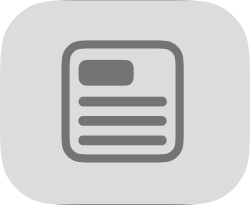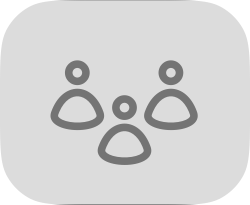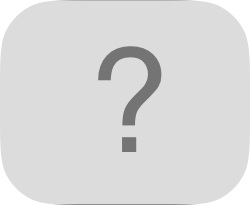I recently got an Apple Pencil to go with my iPad 9, so naturally I had to figure out the best note-taking app to use with it. After reading some articles and watching some YouTube reviews, Goodnotes and Notability stood out as the most popular and feature-rich. I decided one of the two would become my notebook replacement, so I downloaded them both to try them out.
Both apps have free versions that are adequate enough to find which one you like more (I’ll get into the pricing of each later). The free version of Goodnotes is more limiting, as you can’t create more than three notebooks. However, it would be difficult to use either free version long-term.
I started with Goodnotes. The thing I like most about it is it’s organization structure. It reminds me of macOS, as I always keep Finder on icon mode. The tools are robust enough, but I’m a little bit annoyed by the lack of a ruler. You can draw straight lines by drawing a line and holding the Pencil in the same spot until the line appears, but a ruler would be useful for drawing graphs and the like. The pressure sensitivity adjustment isn’t as granular as I would like, but it’s nice that you can have different settings for each tool. While writing this post, Goodnotes also added the ability to record audio while writing a note, which is perfect for recording lectures and the like. When you listen to the recording, your notes even re-write themselves as the recording progresses, reminding you what you were thinking at different points during the lecture. Notability also has a similar feature.
The first thing I noticed about Notability is how different writing feels with it. I never really considered Goodnotes to feel bad, but writing with Notability just feels more natural for some reason. Maybe the pencil latency is just slightly less or something like that, but I couldn’t exactly place what was going on. Whatever the reason, if writing feel is what matters to you the most, Notability definitely has that down. Notability’s notebook style is also better than the format Goodnotes uses, in my opinion, as I like to be able to scroll downwards rather than swiping left or right to turn the page. A ruler and compass are also available in Notability, although they are locked behind the paywall.
Now, the real reason I’m writing this post: I wanted to talk about subscriptions. I was pretty much sold on Notability, primarily due to the writing feel and inclusion of a ruler. That is, until I checked out their pricing. Locked behind a yearly subscription were some essential features like iCloud sync, unlimited edits (whatever that means), and expanded tools. $16 Canadian dollars per year, for a note-taking app. What?? If I used it for the remainder of high school and a four year university education, I would end up paying around $100. And that’s assuming I would immediately stop using it after university, which would likely not be the case. In comparison, Goodnotes offers a perpetual license for Goodnotes 5 for only $12.
I have nothing against subscriptions in some cases. In my opinion, if a company selling a product has non-negligible ongoing fees associated with that product, a subscription is justified. For example, files being saved in the cloud, on servers they pay for. Or cloud processing, such as how Fusion360 offers an option for users to render their creations in the cloud rather than on their own machines. A subscription for something as simple as customer support is fine in my mind. But if there is no ongoing cost, charging a subscription is complete crap and should not be accepted by customers. However, the reason companies do this is because it works. Most people are willing to pay a subscription for something as simple as a notebook app, perhaps because it’s difficult to understand how much money they’ll actually be paying in the long run. Shareholders want more money, and companies have to make their shareholders happy, so subscriptions for mundane things like a notebook app will exist as long as they make more money than a one-time fee.
So, the verdict here is consumers like me need to stop accepting subscriptions for products that don’t cost the company any ongoing fees. Because of this, I’ll be saying goodbye to Notability and it’s fantastic writing implementation and ruler support. Goodnotes is good enough for my use case anyway, and I love the “Import documents via email” feature that you gain access to after paying the one-time fee. It allows you to send documents to a unique @goodnotes.email address, and the documents will automatically be added to your Goodnotes root folder, visible when you next open the app.
Going forward, I’m going to be making it a priority for me to stay away from unnecessary subscriptions, in favour of software that sacrifices some profits in favour of happier customers. I have to shout out Pixelmator Pro for this. It’s a piece of really good image editing / graphic design software that costs between $20 and $50, depending on current deals. The photo editing space is full of insanely priced subscriptions (notably from Adobe), so the Pixelmator team’s choice to forego the temptation of following suit with a subscription is commendable.
Lastly, I’d like to mention that Silicon Critics offers a subscription now! No, not that type of subscription. It’s an email subscription! You can be notified of new posts by entering your email address into the box below. The subscription box is also in the footer, on every page.